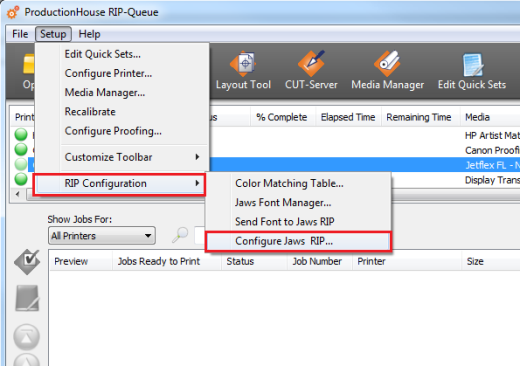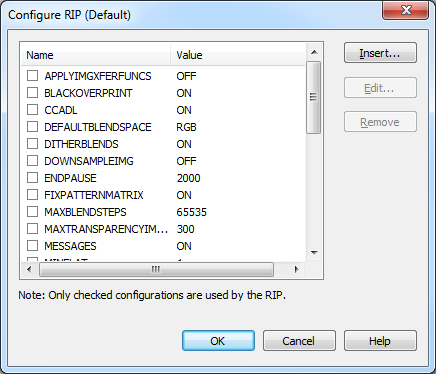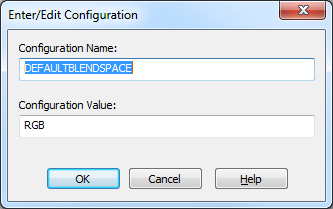| Configure Jaws RIP | |
|---|---|
|
The "Configure RIP" dialog shows the RIP options that may be modified. These RIP options are only used when the related checkboxes are selected.
To modify the [RIP configuration] options:
There are following RIP options in the “Configure RIP” dialog:
|
Figure 1
Figure 2
Figure 3 |
 APPLYINGXFERFUNCS
APPLYINGXFERFUNCS